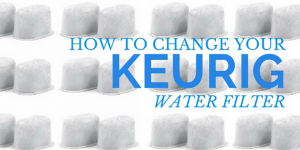New to Keurig’s line of brewing system is the intelligent and colorful Keurig 2.0 Brewer. With this new brewer, Keurig is upping its game and its machines. The new Keurig 2.0 Brewing System allows you choose from over 500 beverage varieties and brew them in the size and strength you want. The machine’s sophisticated Brewing Technology system reads your coffee pod’s label and then uses pre-programmed settings to brew a perfect cup or carafe every time.
New to Keurig’s line of brewing system is the intelligent and colorful Keurig 2.0 Brewer. With this new brewer, Keurig is upping its game and its machines. The new Keurig 2.0 Brewing System allows you choose from over 500 beverage varieties and brew them in the size and strength you want. The machine’s sophisticated Brewing Technology system reads your coffee pod’s label and then uses pre-programmed settings to brew a perfect cup or carafe every time.
This new Brewing Technology is not without limitations, however, to work properly the Keurig 2.0 has to like what it is reading. This means that you and your new Keurig 2.0 Brewer will have to learn to talk to each other.
Still wondering how to use Keurig 2.0 Carafe? This tutorial will walk you through the process and having you brewing your favorite flavors in no time.
Step 1: Select a Compatible Pod or Filter
Keurig 2.0 Coded Pods
The Keurig 2.0 carafe is designed to read the ink-coded information on the top of 2.0 pods. You have a choice of over 500 varieties of beverages, in either cup, mug or carafe sizes, but you have to make sure the label is designed for the 2.0 Carafe Brewer.
[easyazon_image align=”left” height=”200″ identifier=”B00NBCU4DC” locale=”US” src=”http://coffeemakersparadise.com/wp-content/uploads/2016/02/51UN5p6r4aL.jpg” tag=”cafe049-20″ width=”197″]Compatible pods will have a distinctive label, such as the ones on these [easyazon_link identifier=”B00NBCU4DC” locale=”US” tag=”cafe049-20″]Green Mountain Coffee Breakfast Blend K-carafe Packs[/easyazon_link]. The label will state that it is for use with Keurig 2.0 brewers and have a colored dot (pale green on the Green Mountain pods) that gives the brewer its instructions.Still want to use your old k-cups in a new Keurig 2.0 brewer? You can do that, but it takes a few extra steps to work with the new technology. We covered all that for you our article on How to Use Old K Cups in Keurig 2.0.
Warning though, Keurig 2.0 K-Carafe pods will not work with your other Keurig brewers.
Reusable Carafe Filters
[easyazon_image align=”right” height=”250″ identifier=”B00T6TBJ5Q” locale=”US” src=”http://coffeemakersparadise.com/wp-content/uploads/2016/02/51Dh1kYhPL-1.jpg” tag=”cafe049-20″ width=”250″]In addition to the over 500 K-Cup pod varieties available, the Keurig 2.0 Brewer also works with the [easyazon_link identifier=”B00T6TBJ5Q” locale=”US” tag=”cafe049-20″]Eco-Carafe reusable filter[/easyazon_link]. This reusable filter allows you to fill it with any of your favorite brands of coffee, and still brew a full carafe size.The Keurig 2.0 won’t work with just any reusable filter, though. The filter you choose must be one the machine will recognize and read. The 2.0 reusable filters also won’t work with other Keurig models, so be sure you purchase the 2.0 filters for use with your 2.0 machine.
Step 2: Fill It Up and Heat It Up
Fill the Water Reservoir

The K-Carafe can hold up to 30 ounces, and the brewer will adjust to brew and fill the full carafe.
To get started, simply fill the reservoir with water making sure not to exceed the maximum fill line and then slide it into place. The reservoir requires a minimum fill amount in order to brew a full carafe size. Luckily that amount is clearly marked in the inside of the water reservoir.
The PreHeat Cycle
Once the water reesrvoir is in place, you will need to start the preheat cycle which will take a few minutes.To begin preheating, press the power button located on the display screen in the bottom right corner. This same button can be pressed to halt brewing at any time during the process.
Step 3: Place the K-Carafe and K-Carafe pod
Snap the K-Carafe in Place
To place your K-Carafe, remove the drip tray and place the carafe against the base of your brewer. There is a slight protrusion at the base of your carafe that should face the brewer and lock into place.
When the two pieces lock together, your carafe and brewer are perfectly aligned. Be advised, if you remove the carafe at any time during the brewing process, the machine will stop. If you replace the carafe, the brewing process will start over from the beginning and not where it paused.
You can leave the lid on your K-Carafe and the coffee will pour directly into the container once brewed. If you are just brewing a cup, do not remove the drip tray and place your cup on the tray directly under the pour spout.
 Line Up Your Pod and Drop It In
Line Up Your Pod and Drop It In
To place your selected K-Carafe pod, turn the pod so that it is facing up and the number in the circle is at the 9 o’clock position. Then, press it firmly into the pod holder. Once place you can lower the handle and the Keurig 2.0 will recognize the pod and prepare for optimal brewing. A message on the display screen will alert you if the Keurig 2.0 cannot recognize your pod, which may be an indication that you have placed it incorrectly.
Step 4: Enjoy
Once the display screen gives you the all clear, you can select your brew size, press the Brew button, then sit back and wait to enjoy your premium smart-brewed coffee.
With the new Keurig 2.0 Carafe Brewing System, you have the flexibility to choose the coffee flavors you love or try a new pod flavor every day. You can also craft your own special blends using the reusable carafe filters. Best of all, with the new 4-cup K-Carafe, you can share your best coffee finds with a friend.